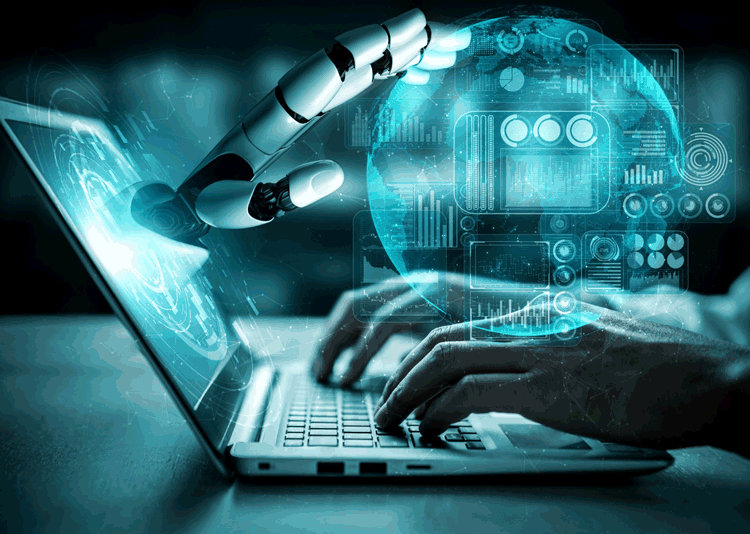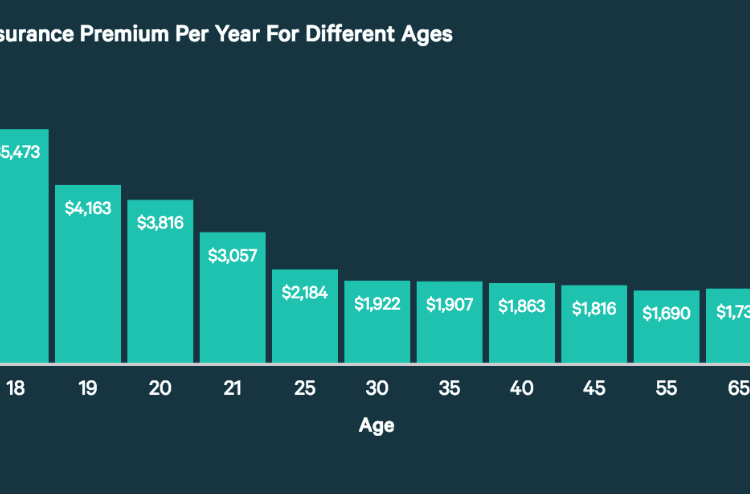Your Guide To Ovh Virtual Private Servers For Smbs
Robust IT infrastructure is no longer the exclusive domain of large enterprises. The advent of OVH virtual private servers (VPS) has made powerful hosting solutions accessible to small and medium-sized businesses (SMBs), offering a compelling alternative between shared hosting and dedicated servers. However, this shift necessitates that SMBs adapt to self-management responsibilities. This guide clarifies the implications of this change for SMBs considering OVH VPS.
Toc
- 1. Understanding OVH VPS and Its Benefits for SMBs
- 2. Choosing the Right OVH VPS Plan
- 3. Related articles 01:
- 4. Setting Up and Managing Your OVH VPS
- 5. OVH VPS for Specific SMB Applications
- 6. Cost Comparison: OVH VPS vs. Competitors
- 7. Related articles 02:
- 8. Troubleshooting and Support
- 9. Conclusion: Empowering Your SMB with OVH VPS
Understanding OVH VPS and Its Benefits for SMBs
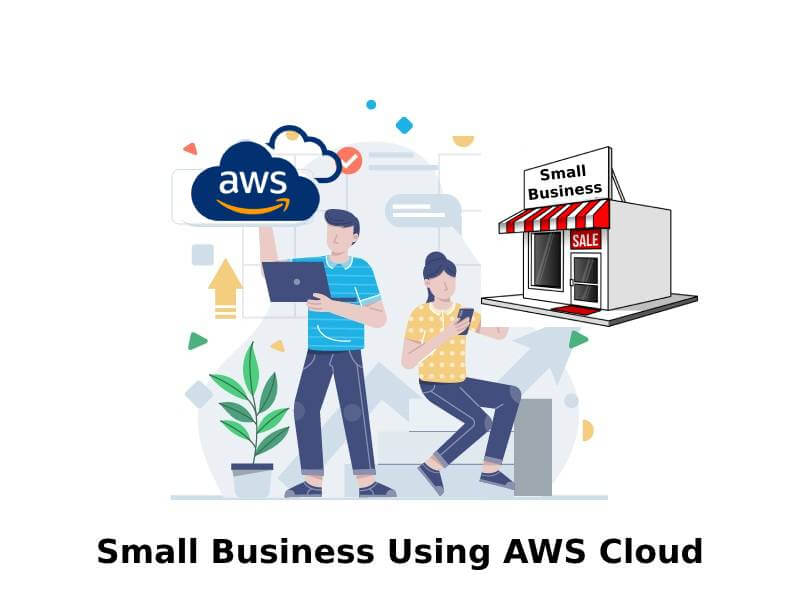
An OVH virtual private server (VPS) is a powerful hosting solution that merges the advantages of shared hosting and dedicated servers. Unlike shared hosting, where multiple users share resources, a VPS allocates dedicated resources that are isolated from other users. This isolation significantly enhances performance, control, and security, making it particularly beneficial for small to medium-sized businesses (SMBs).
Key Advantages of OVH VPS for SMBs
Choosing an OVH VPS comes with numerous advantages:
- Cost-Effectiveness: One of the standout features of OVH VPS is its affordability. For instance, OVH’s entry-level VPS plans often undercut competitors offering similar specifications by 10-20%, allowing SMBs to allocate their budgets elsewhere. However, it’s crucial to factor in additional costs like bandwidth overages and potential add-on services. Some competitors may offer bundled services at a seemingly higher upfront cost, but these bundles can prove more cost-effective in the long run depending on usage.
- Scalability: As your business evolves, so should your IT infrastructure. OVH VPS provides straightforward upgrade options for CPU, RAM, and storage. For example, a business experiencing a sudden traffic surge can quickly upgrade to a higher-tier plan without significant downtime. However, this scalability isn’t instantaneous; there might be brief periods of service interruption during the upgrade process. Furthermore, while scaling up is relatively easy, scaling down can sometimes involve more complex procedures and potential fees depending on the plan and contract.
- Control and Customization: With a VPS, SMBs gain root access to their server, allowing for extensive customization. Businesses can install software, manage settings, and configure the server to meet their specific needs. While this level of control necessitates a higher level of technical expertise, managed VPS solutions from other providers might be a more suitable option for SMBs lacking in-house IT staff. These managed services often come at a higher price point but alleviate the burden of server administration.
Comparison of OVH VPS, Shared Hosting, and Dedicated Servers
To better understand the advantages of OVH VPS, here’s a comparison table illustrating the differences among OVH VPS, shared hosting, and dedicated servers:
This table clearly shows that OVH VPS offers a balanced solution for SMBs, providing more control and resources than shared hosting while being more cost-effective than dedicated servers.
Choosing the Right OVH VPS Plan
Selecting the right OVH VPS plan is essential for meeting your business needs effectively. Here’s a structured approach to making this decision.
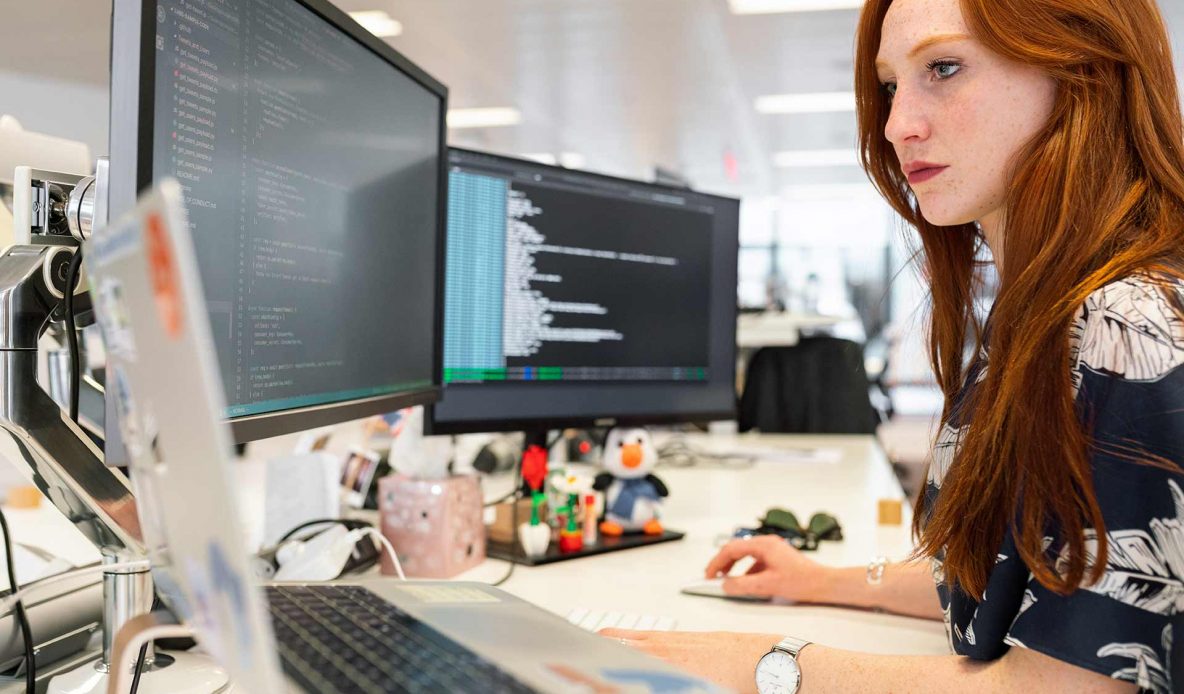
Assessing Your Needs
Before diving into the selection process, it’s crucial for SMBs to evaluate their specific requirements. Key considerations include:
- Website Traffic: Estimate the expected volume of traffic to determine necessary resources.
- Storage Needs: Consider the amount of data your business handles to select an appropriate plan.
- Application Requirements: Identify any specific applications that may require additional resources or configurations.
Detailed Comparison of OVH VPS Plans
OVH provides a variety of VPS plans, each tailored to different business sizes and needs. Below is a comparison of the main offerings:
This table showcases a diverse range of plans, suitable for businesses of all sizes, from fledgling startups to established enterprises. Additionally, OVH offers an OVH virtual private server free trial for new users, allowing them to test the service before committing.
1. https://pcoustic.com/mmoga-b2b-saas-lead-generation-a-comprehensive-guide-for-marketing-managers/
3. https://pcoustic.com/mmoga-mastering-google-cloud-computing-a-comprehensive-guide-to-leveraging-gcp/
4. https://pcoustic.com/mmoga-virtual-private-server-canada-best-options-for-small-businesses/
5. https://pcoustic.com/mmoga-virtual-private-server-trials-your-guide-to-risk-free-hosting/
Importance of Location
When choosing an OVH VPS, consider the geographical location of the data center. Selecting a data center closer to your target audience can lead to improved latency and performance. OVH Cloud has a global network of data centers, providing flexibility for SMBs to choose a location that optimizes service delivery.
Emerging Trends in VPS Hosting
The increasing adoption of serverless computing and containerization technologies (like Docker and Kubernetes) is impacting the VPS market. While OVH offers solutions compatible with these technologies, SMBs should consider whether these approaches better suit their long-term needs and technical expertise. The rise of edge computing also presents an alternative for businesses prioritizing low latency for geographically dispersed users. OVH’s global data center presence helps address this, but dedicated edge solutions from other providers might offer superior performance in specific cases.
Setting Up and Managing Your OVH VPS
Once you’ve selected the right VPS plan, the next step is to set it up. Here’s a straightforward guide to get started.

Accessing the OVH Control Panel
To begin, SMBs need to log in to the OVH control panel. Accessing your OVH account is straightforward. After creating an account, users can access their dashboard, which provides an overview of their services.
- Step 1: Navigate to the OVH website and click on the login button.
- Step 2: Enter your credentials to access the control panel.
- Step 3: Locate your VPS from the list of services.
Initial Server Configuration: OS Installation and Security
After logging in, users can perform essential configuration tasks. These tasks include:
- Installing an Operating System: OVH offers various operating systems for installation. Choose the one that aligns with your business needs.
- Configuring Security Settings: Set up firewalls and other security measures to safeguard your server from cyber threats.
- Setting Up Backups: Regular backups are vital for data security. OVH provides options for automated backups.
Post-Setup Optimization and Security Best Practices
Security is paramount for SMBs utilizing VPS. Here are some recommended practices:
- Regular Software Updates: Keep your server’s software and applications up to date to minimize vulnerabilities.
- Strong Passwords: Use complex passwords and change them regularly.
- Firewall Configuration: Utilize OVH’s firewall features to restrict unauthorized access.
OVH VPS for Specific SMB Applications
The versatility of OVH VPS makes it suitable for various applications that SMBs might require.
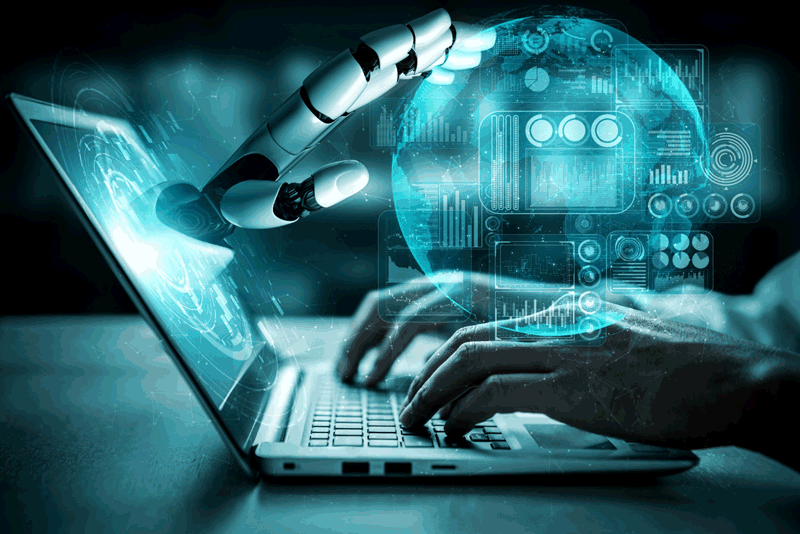
Website Hosting
Using an OVH VPS for website hosting provides several benefits:
- Scalability: As website traffic increases, resources can be easily upgraded.
- Performance: Dedicated resources ensure faster loading times and an improved user experience.
Email Hosting
For SMBs, managing email through a VPS can enhance control over deliverability and security. Unlike shared email providers, an OVH VPS allows businesses to configure their email services to meet specific requirements.
Application Hosting
Many businesses run applications that necessitate specific server configurations. OVH VPS can support a variety of applications, including databases, customer relationship management (CRM) systems, and e-commerce platforms.
Cost Comparison: OVH VPS vs. Competitors
When considering a VPS, cost is often a significant factor. Here, we compare OVH virtual private server cost with other popular providers, such as Hostinger.
1. https://pcoustic.com/mmoga-mastering-google-cloud-computing-a-comprehensive-guide-to-leveraging-gcp/
2. https://pcoustic.com/mmoga-virtual-private-server-trials-your-guide-to-risk-free-hosting/
3. https://pcoustic.com/mmoga-b2b-saas-lead-generation-a-comprehensive-guide-for-marketing-managers/
Detailed Cost Breakdown
This comparison demonstrates that OVH is one of the more cost-effective options for SMBs. The transparent pricing structure allows businesses to anticipate costs easily.
Long-Term Cost Savings
The long-term savings associated with OVH VPS can be substantial. By offering scalable solutions, SMBs can avoid the costs related to unnecessary upgrades or migrating to larger infrastructure, ensuring they only pay for the resources they need.
Comparing with OVH Dedicated Servers
While OVH VPS offers numerous advantages, it’s essential to understand how it stacks up against OVH dedicated servers.
Dedicated servers offer more power and control but come at a significantly higher cost. For most SMBs, the flexibility and affordability of OVH VPS provide an ideal balance.
Troubleshooting and Support
Even with the best VPS hosting, issues can arise. Here are some common problems and their solutions.

Common Issues
- Server Downtime: If your server goes down unexpectedly, start by checking OVH’s status page for real-time updates on outages or scheduled maintenance. It’s also a good idea to monitor your server logs for any alerts or unusual activity that could indicate internal issues. Regular backups can help you recover quickly in case of prolonged downtime.
- Slow Performance: Slow server performance can be caused by a variety of factors, including resource limitations, high traffic, or poorly optimized applications. If this happens, assess your current plan to see if it meets your needs—upgrading to a higher-tier plan might resolve the issue. Additionally, optimizing your applications and enabling caching can help reduce resource strain. OVH’s cloud storage and scalable solutions are also worth exploring for improved load balancing and performance boosts.
- Security Breaches: If you suspect a security breach, act immediately. Disconnect the affected server from the network if possible, and reach out to OVH’s support team for guidance. They can help you investigate the breach and secure your data. Regularly updating your software, implementing strong passwords, and using firewalls or other security measures can reduce the risk of future incidents. OVH also offers additional security features, such as DDoS protection, to safeguard your infrastructure.
Support Options
OVH provides several support channels to help users resolve issues effectively:
- Knowledge Base: The OVH knowledge base is a comprehensive resource offering guides, FAQs, and step-by-step troubleshooting instructions for common problems. Search by topic to quickly find the information you need.
- Tickets: If your issue requires technical assistance, submit a ticket through the OVH control panel. This allows you to describe your problem in detail and attach any relevant screenshots or logs for faster diagnosis. The support team typically responds within 24 hours, and an email notification will update you when they reply.
- Phone Support: For urgent issues that require immediate attention, OVH provides phone support during business hours. Premium support plans offer extended phone support, including 24/7 availability in some cases, ensuring you can get help whenever you need it. Make sure to have your account details and a clear explanation of your issue ready when contacting phone support for quicker resolution.
By leveraging these support options and proactively maintaining your server, you can minimize downtime, optimize performance, and enhance security for a reliable hosting experience.
Conclusion: Empowering Your SMB with OVH VPS
The OVH virtual private server offers small to medium-sized businesses a reliable, scalable, and cost-effective solution for their IT infrastructure needs. With the ability to customize resources, enhance security, and manage applications effectively, OVH VPS stands out as a powerful tool for growth. By leveraging these benefits, SMBs can create a robust digital presence and streamline their operations, ultimately positioning themselves for sustained success in an increasingly digital world.
For those looking to improve their IT capabilities, exploring OVH’s VPS offerings may be the first step toward a more resilient and scalable future. Embrace the power of OVH hosting today and discover how an OVH virtual private server can transform your business operations.